Bracelet Guide
-
How does an Afiya Bracelet work?
Every day, your Afiya Bracelet brings you a new dose of inspiration. All you have to do is tap your bracelet with your phone
-
Is the Afiya Bracelet compatible with my phone?
Afiya works with 95% of smartphones. Check our list of compatible devices to make sure yours is included.
-
Do I need an app?
Not at all! The magic of Afiya is that it works seamlessly without any app—just tap and go.
-
Is the Afiya Bracelet waterproof?
Yes! Our Afiya Bracelets are designed to withstand water, allowing you to fully submerge them for up to 1 hour without worry.
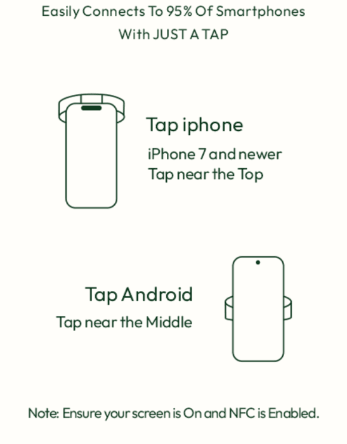
Where should I tap ?
- iPhones: The NFC reader is at the top, so gently tap your phone along the top back edge.
- Androids: The NFC reader is typically in the middle, so either the top or bottom of your phone should do the trick.
Devices that work with Afiya Bracelets:
📱 IPHONE
- iPhone 7, iPhone 7 Plus
- iPhone 8, iPhone 8 Plus
- iPhone X, iPhone XR, iPhone XS, iPhone XS Max
- iPhone 11, iPhone 11 Pro, iPhone 11 Pro Max
- iPhone SE (2nd generation)
- iPhone 12 mini, iPhone 12, iPhone 12 Pro, iPhone 12 Pro Max
- iPhone 13 mini, iPhone 13, iPhone 13 Pro, iPhone 13 Pro Max
- iPhone 14, iPhone 14 Plus, iPhone 14 Pro, iPhone 14 Pro Max
- iPhone 15, iPhone 15 Plus, iPhone 15 Pro, iPhone 15 Pro Max
- All future iPhones
📱 HUAWEL
- Huawei P10, P10 Plus, P10 Lite
- Huawei P20, P20 Pro, P20 Lite
- Huawei P30, P30 Pro, P30 Lite
- All future Huawei models
📱 XIAOMI
Xiaomi Mi Mix, Mi Mix 2, Mi Mix 2S, Mi Mix 3
Xiaomi Mi5, Mi5s, Mi5 Plus
Xiaomi Mi6/X, Mi6
Xiaomi Mi8, Mi8 Lite, Mi8 Pro
Xiaomi Mi9, Mi9 SE
All future Xiaomi phones
📱 PIXEL
- Pixel
- Pixel XL
- Pixel 2
- Pixel 2XL
- Pixel 3
- Pixel 3XL
- Pixel 3A
- Pixel 3aXL
- Pixel 4
- all future Pixels
📱 GALAXY
- Galaxy S III, S4, S5, S6, S6 Edge, S6 Edge+
- Galaxy S7, S7 Edge
- Galaxy S8, S8+
- Galaxy S9, S9+
- Galaxy S10, S10 5G, S10+
- Galaxy A20, A20e, A30, A50, A51
- Galaxy Fold, Galaxy Fold 2
- All future Galaxies
📱 SAMSUNG
- Note 8
- Note 9
- Note 10
- Note 10+
- all future Samsungs
📱 HTC
- One M9
- Desire 10 Pro
- Exodus 1
- U11/Life/+
- Desire 12/12+
- U11 Eyes
- U12 Life
- U12+
- U19e
- 19+
- all future HTC phones
📱 LG
- LG G3, Nexus 5X, V10
- LG G4, K10, V20
- LG G5, G6, V30, V35 ThinQ
- LG Q Stylus, Q Stylo 4
- LG V40 ThinQ, V50 ThinQ 5G
- LG Q8, Q7
- LG G7 ThinQ, G8, G8s ThinQ
- LG Q9, One
- All future LG phones
📱 NOKIA
- 3
- 5
- 6
- 8
- 8.1
- 6.1
- 8 Sirocco
- 7 Plus
- 5.1
- 9 PureView
- all future Nokias
📱 ONEPLUS
- OnePlus One, OnePlus 3, OnePlus 3T
- OnePlus 5, OnePlus 5T
- OnePlus 6, OnePlus 6T
- OnePlus 7, OnePlus 7 Pro, OnePlus 7 Pro 5G
- All future OnePlus phones
📱 MOTOROLA
- Moto P50
- Moto X4
- Moto Z3
- Moto Z3 Play
- all future Motorolas
📱 SONY
- Xperia XZ1/Compact
- Xperia 1
- 10/Plus
- Xperia XA1/Ultra/Plus
- Xperia XZ2/Compact/Premium
- Xperia XA2/Ultra/Plus
- Xperia XZ3
- all future Sony phones
📱 ESSENTIAL
- PH
- PH-1
- all future Essential phones
